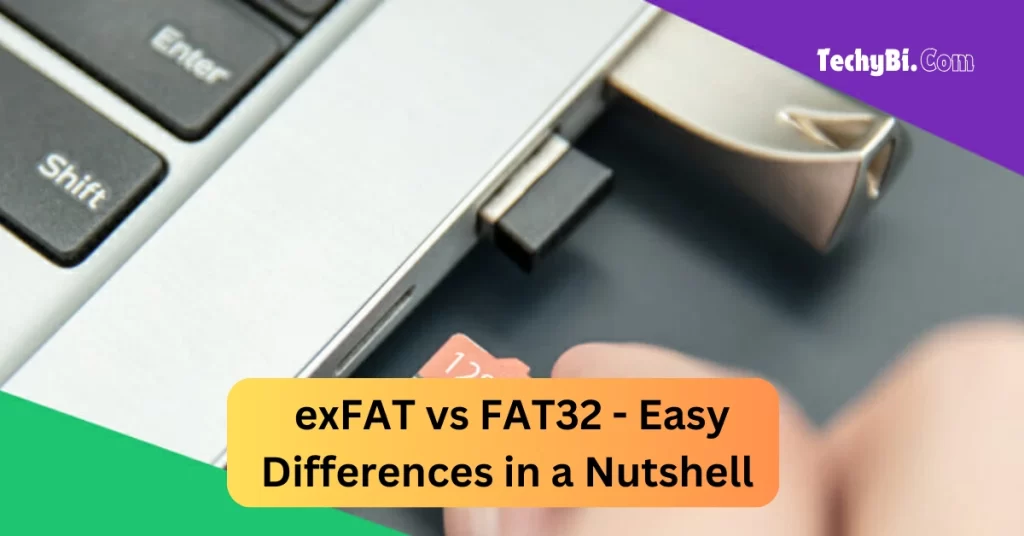As you work on your Windows computer, you have noticed a process running in the background known as the runtime broker. You have probably wondered what it might be and why it takes so much of your CPU space. We are now here to decode that.
What is a Runtime Broker?
According to our research, it is a software program that ensures that all your Windows apps that you have purchased from the Microsoft store are updated with the latest bug fixes and that you have permission to operate them. The software ensures that these apps have necessary permissions like location and microphone so that your system never crashes.
Why is The Runtime Broker Using Much CPU Space?
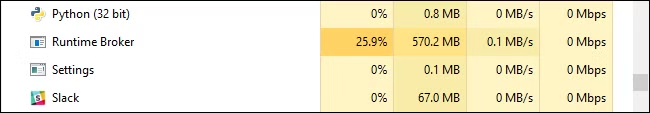
When the application doesn’t run in the background, it takes very low CPU space probably like 40 mb and then when it runs in the background it takes around 700 MB. So when you are using Microsoft apps for work then the software will take up your CPU space up to 700MB and when you close all the applications it will retrieve 700MB.
Interesting Blog:- Is Your Windows Update Stuck? Easy Methods to Fix it
Is There Any Spike in CPU Usage When There Runtime Broker is in Use
Yes, when it operates with the Microsoft apps it will take 30 % of your CPU usage, and then when you close all your apps it will take 2% of your CPU usage. Now even if you have closed all the Microsoft applications and still see the rise in CPU usage then there might be an issue with your system and you need to troubleshoot these issues with the help of a few simple steps which are explained below.
Step 1: Head over to settings.
Step 2: Make sure you navigate to the option that says “settings > system > notifications and actions.
Step 3: Then make sure that you turn off the option that says tips and tricks.
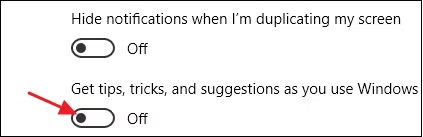
Note: If this doesn’t solve your issue then uninstall all the Microsoft apps and reinstall it. If the issue persists then contact the Microsoft support team.
Is There Anyway I Could Disable The Runtime Broker?
No there is not. It’s an official component of Microsoft that makes sure that your system doesn’t crash and if you choose to stop the process then you can always do it by opening Task Manager and then choosing the option “end task”.
You May Like:- What is Bonjour on My Computer? A Apple’s Networking Solution
Can a Runtime Broker be a Virus?
The answer is a resounding no, how can it be? it’s an official Microsoft component that is needed to make sure that your Microsoft apps maintain all the authentication and privacy so that it operates smoothly in your operating system. If you do not believe what we say then you can always check the file location of the application and then scan it for viruses with any scanner and you will notice that it’s free from any virus.