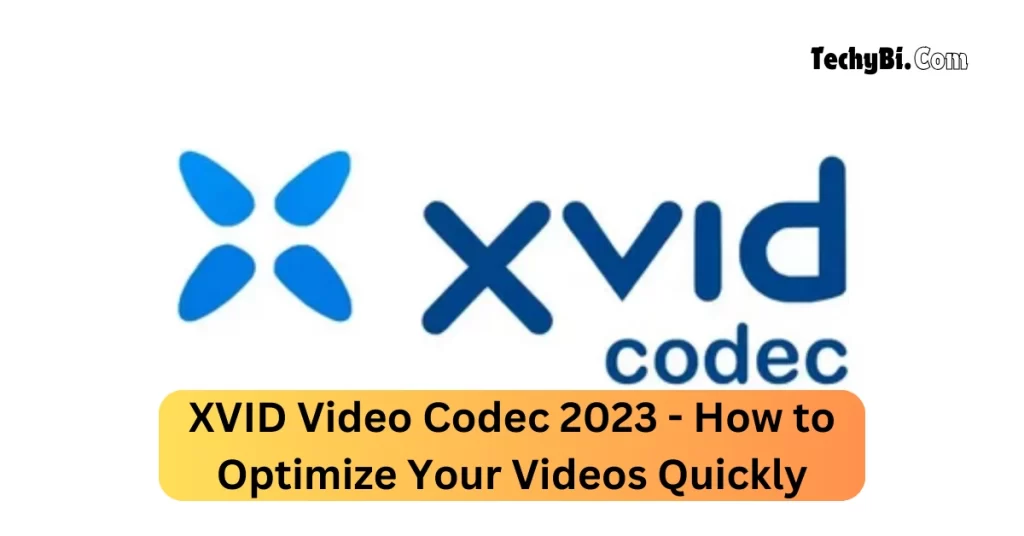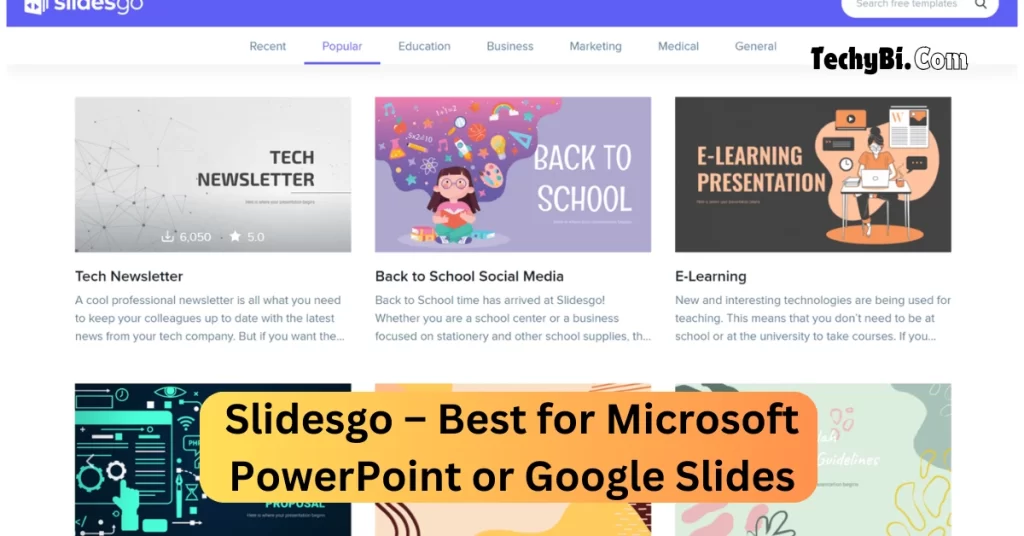If you are a content creator who uses social media as a daily driver to generate income, we have great news for you. The software that we are going to talk about today is known as Audioalter. This is software that many famous social media influencers and artist are using today to enhance their social media presence. How they are using this software to increase their follower growth, we will find out today.
The Reels That Are Being Made Today Use This Software
Let’s say that you are a reel creator who uses different sound effects to make your reel resonate with your audience. This means you can use the Audioalter features to make your voice deep or robotic to show creativity in your soundtracks.
The Gaming Community Loves it
The game developers who design and upload a game love this software. It helps to produce a 3d sound effect that gives players immersive gameplay. By incorporating this sound effect into the environment the game breathes life during the gameplay. If you have played Call of Duty or any other first-shooter game you know what we are talking about and we are sure that that you will love it.
The Artists Have Their New Favorite Tool

Using Audioalter, different artists have found their true calling. For instance, let’s say that you are a vocalist who wants to use two sound effects so that you want to create an illusion of depth and directionality. This can be done in this software and you will have a more balanced and polished soundtrack.
Everyone Can Use it
You might be thinking, since it is designed for social media creators and artists, can a normal human who just wants to experiment with this software be able to use it or not? Yes, this can be done since the developers of this software have used a very simple user interface so that anybody can use it.
No Need to Download
You can just open up Audioalter in your browser and start using it. It’s plug and play and hence you don’t need to download the software. You just have an internet connection and a digital device to use this software. Furthermore, almost all the features are free to use and hence you play with the features as you like. This feature is not available for industry giants.
You May Like:- Slidesgo – Best for Microsoft PowerPoint or Google Slides
Where Can I Use Audioalter?

- You can use this software for Facebook and Instagram reels.
- You can use this software for gaming and VR.
- You can use this software for video production.
- You can use this for podcast and game production.
How to Get Started With Audioalter?
Since it is a plug-and-play software, you can start in a jiffy. All you need to do is follow the following steps
- Step 1: Fire up Audiolalter on your device, by typing the name of the software or clicking here.
- Step 2: As a content creator, start with the tools that suit your convenience that will be present in their dashboard.
- Step 3: Use the software to create impeccable content and share in your socials.
Alternatives to Audioalter
- Audio director.
- Audio studio.
- Alitu.
- Audacity.
- Izotope.
Grab The Opportunity Now
Audioalter is now available for free and we think this is the best opportunity to use the software at its full potential. This means you will have the authority to use every feature free of cost and then upload to socials or audio streaming websites to showcase your talent. Before the developers start rolling out premium features which will come with a cost, we believe this will be one of the best opportunities.
Interesting Blog:- XVID Video Codec 2023 – How to Optimize Your Videos Quickly
Frequently Asked Questions
1. What audio formats does Audioalter support?
Ans: Audioalter supports a range of audio formats, including MP3, WAV, FLAC, OGG, and more. Check the specific tool you’re using for format compatibility.
2. Is Audioalter free to use?
Ans: Yes, many features on Audioalter are free to use. However, some advanced features or higher usage limits may require a premium subscription.
3. Do I need to download any software?
Ans: No, Audioalter is a web-based platform, so you can access it directly through your browser without downloading any software.
4. How do I upload audio files?
Ans: Simply click the upload button on the desired tool page, select your audio file from your device, and it will be uploaded for processing.
5. Is my data safe on Audioalter?
Ans: Audioalter takes user privacy seriously. Uploaded files are typically deleted after processing to ensure your data remains private. However, always check the privacy policy for specifics.
6. Can I edit multiple audio files at once?
Ans: Some tools may allow batch processing, but this can vary depending on the specific function you’re using. Check the tool’s instructions for details.