We know how frustrating it is to delete the entire message in Discord when you just want to edit certain parts of it. Rewriting the message again is very time-consuming and this is the reason why the developers of Discord have introduced a feature known as strikethrough where you edit certain sections of your message and refurbish on how you want it. This feature works on all devices and can be used for channel DMs and personal messages.
How to Type Strikethrough Text on Discord (Web & Desktop Version)
To use this feature in your desktop application of Discord and Discord Web, make sure you follow the texts carefully.
Once you type in the message, select the message and you will come across formatting options after that you select the icon known as “S” which will have crossed the line through it.
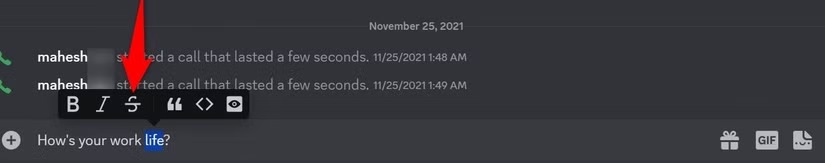
As soon as you select the option discord will omit that part that you want to go away.
Note: There is another method known as the markdown method, where you have to apply two tildes (∽) symbols before and after the text and you will be good to go. For instance, let’s say you want to remove the word “Apple“ Then that should be done as (∽) Apple (∽) and the word apple would be omitted.
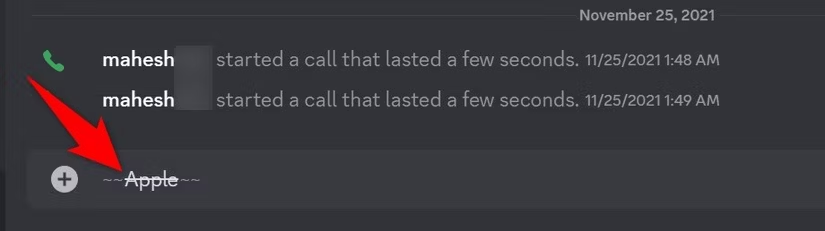
Interesting Blog:- How to Use Spoiler Tag and Hide Messages in Discord
How to Type Strikethrough Text on Discord (iPhone & Android)
This is very easy and you would take less than a minute to do it.
Step 1: First you need to make sure the word that you need to omit.
Step 2: Make sure that you use the symbol known as Tilde before and after the word and the word will be omitted.
Step 3: Take a look at this example (∽) Android (∽) the word would be omitted.
End Note
We have told you the easiest ways how to type strikethrough text on discord on all devices. The two methods are selecting the “S” option in Discord and the other would be selecting the markdown menu which is known as the Tilde symbol which is denoted by (∽).
Frequently Asked Questions
Q1: Does strikethrough work in mobile and desktop versions of Discord?
Ans:- Yes, the strikethrough format works across all Discord platforms, including desktop, mobile, and web.
Q2: Are there shortcuts for strikethrough formatting?
Ans:- Currently, Discord does not have a keyboard shortcut for adding strikethrough text. You must manually type the ~~ symbols.
Q3: Can I use strikethrough in Discord channels, messages, or names?
Ans:- Strikethrough formatting can be used in messages within channels and direct messages. However, it cannot be applied to usernames or channel names.
Q4: Is there a character limit for strikethrough text?
Ans:- The character limit for messages on Discord (2000 characters) applies to strikethrough text as well.

