Millions of people already use Discord because it is a fun messaging app with animations and a plethora of functionality. It’s a place where like-minded people come into one place, but there are times when you want to message someone in the group without revealing the information to others and this is where discord spoiler tag comes into the picture.
Note: Spoiler tag Discord is on all mediums and all devices. So if you are using Windows, Linux, or Apple software, everything will work like a charm.
How to Add Discord Spoiler Tag to Messages
Follow these steps, so that you enable the function within a few minutes.
Step 1: Before you begin writing the message make sure you add the syntax “/ spoiler“.
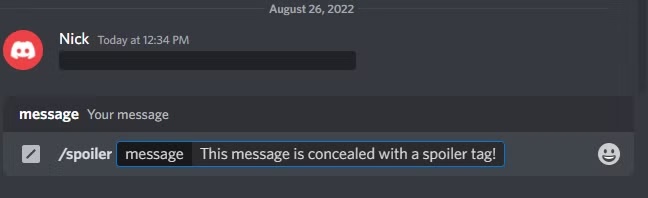
Step 2: An alternative option would be adding two vertical bars before and after the message and it would look something like this “||this is the message||” This would also act as the spoiler.
Step 3: Now to view the message make sure that you tap on the message and it will be displayed with a gray background.
Interesting Blog:- Idle Breakout Codes – You’ll Get Latest Active Codes
How to Add Discord Spoiler Tag to Images on MAC, Windows, or Linux
Follow these steps, so that you enable the function within a few minutes.
Step 1: Click on the “ +” icon and select the image.
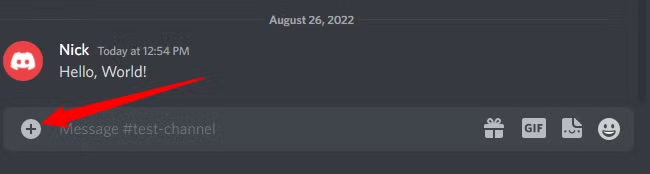
Step 2: Once the image is selected click on the eye option that will appear at the top of the image.
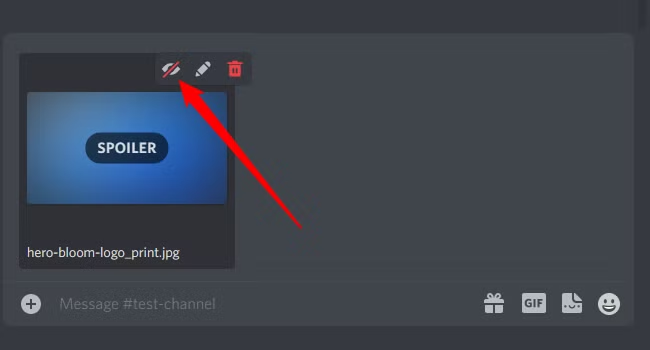
Step 3: This should add the spoiler tag to your image.
Step 4: If you want to rename the file of the image, then you need to click on the pencil icon and do so.
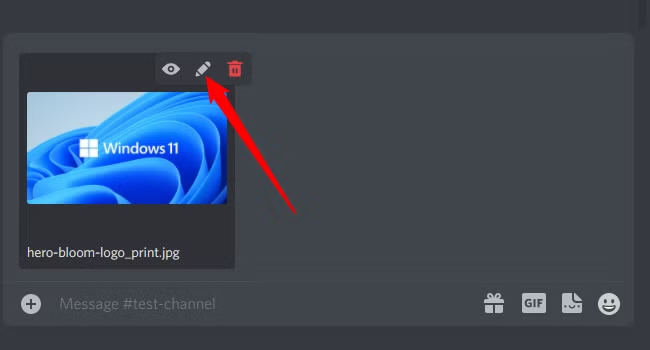
Step 5: Then on the checkbox to confirm your decision and then tap on save.
Step 6: You are done.
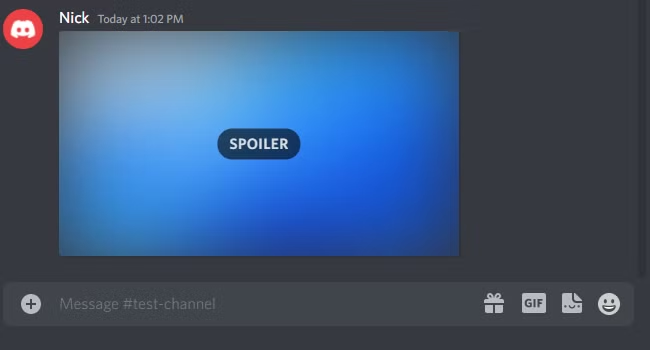
You May Like:- Is Fallout 76 Cross Platform? – Best Info For You
How to Add Discord Spoiler Tag on Android
Follow these steps, so that you enable the function within a few minutes.
Step 1: Click on the “+” icon and choose the image.
Step 2: Now tap on the option known which will open as “ Mark the spoiler”.
Step 3: Once marked you are good to go.
Discord Spoiler Tag FAQ
1. How do spoiler tags work with bots?
Ans:- Most Discord bots don’t directly add functionality for spoiler tags, but bots like Dyno or MEE6 might have specific commands to add spoilers, manage content, or filter spoilers. Generally, the native Discord spoiler functionality (using ||) works regardless of bots.
2. How can I unhide a spoiler tag?
Ans:- To view hidden text or images marked with a spoiler tag:
- Simply click on the spoiler (either the hidden text or the blurred image), and it will unhide for you.
3. Can I use spoilers in Discord threads or DMs?
Ans:- Yes, spoiler tags work the same way in threads and direct messages (DMs) as they do in regular channels. Just wrap the text or image with the || tags or mark the image as a spoiler.
4. Can I create a spoiler tag for a block of text?
Ans:- Yes! You can use spoiler tags for multiple sentences or even entire paragraphs.
Example:
- Type:
||This is the first part of the spoiler. ||This is the second part of the spoiler.|| - Result: Both parts will be hidden as one combined spoiler.
5. Can I use spoiler tags for code blocks or inline code?
Ans:- Yes! You can use spoiler tags within code blocks, though it might require some formatting:
- Inline code with a spoiler:
||code|| - Block code with a spoiler:
||``` code block ```||

