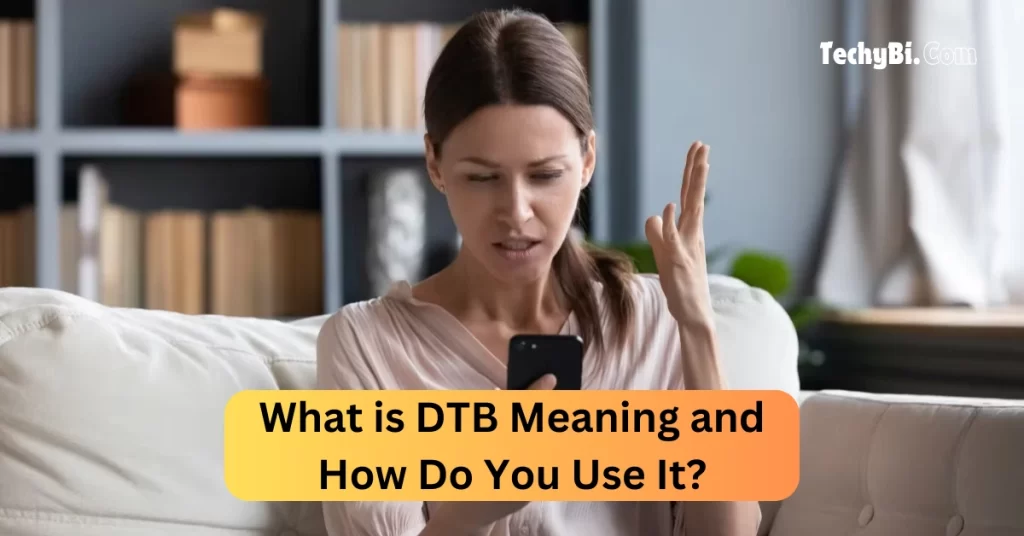There is a saying over the internet that gets repeated a thousand times and it’s known as the “Internet never forgets“: will beg to differ as after this article you will know how to make your private chats disappear in a way that you feel that they never existed. This article will specifically cover What is Vanish Mode on Instagram.
What is Vanish Mode on Instagram
This feature ensures that all your private chats are canceled when you end the chat. It follows the same rules and regulations as Snapchat conversations, but the only catch is that you need to turn on vanish mode manually. This feature was first introduced on Facebook in 2020 and later integrated into Instagram.
How to Get Started With Vanish Mode
The process has an easy learning curve and here is how you should do it.
Step 1: Select the person with whom you want to chat.
Step 2: Then swipe up by going to the bottom.
Step 3: once done, Instagram will display the message “You Turned On Mode Activated”

Step 4: Once you or the user moves out of the chat, the chats will disappear.
Step 5: The person will be notified that you have activated vanish mode.
Interesting Blog:- How to Use Spoiler Tag and Hide Messages in Discord, Windows, Linux, and Android
How to Disable the Vanish Mode
Step 1: Select the person with whom you want to chat.
Step 2: Then swipe up by going to the bottom.
Step 3: Once done, Instagram will display the message “Release to turn off Vanish Mode”.
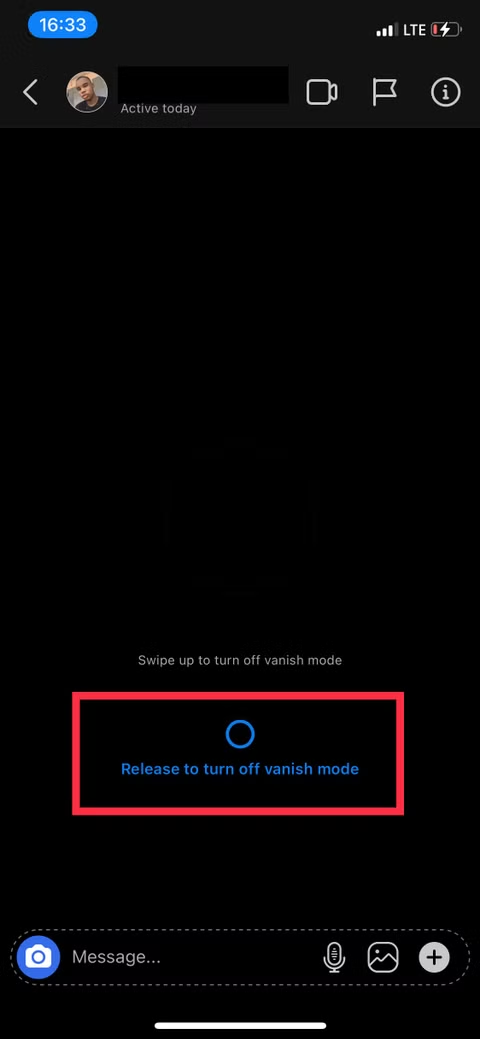
Step 4: Now your chats become normal again.
Step 5: The person will be notified that you have disabled vanish mode.
Is it Safe to Use Vanish Mode on Instagram?
Yes, it’s safe. If you have business deals to discuss with your clients and don’t want your privacy to be hampered, then this feature is gold. Furthermore, if you and your partner want to engage in steamy conversations and enjoy a private session, then this feature is an asset.
Note: if the participant you are talking with takes a screenshot of the chat, then you will be notified immediately about this action. Now if the participant uses another device to take the screenshot of your chat, then nothing can be done in this case. Instagram won’t notify you about this behavior.
Afterthoughts
All the memes, pictures, and gifts that you might share in vanishing mode would disappear as you end the chat. During the conversation, if you feel uncomfortable, you will always have the option to block the person right away.
Frequently Asked Questions
1. Can anyone use Vanish Mode?
Ans:- Yes, as long as both users have the feature enabled in their Instagram app. However, it’s only available for one-on-one chats, not group conversations.
2. Are messages in Vanish Mode secure?
Ans:- Yes, messages in Vanish Mode are encrypted and disappear once they are viewed and the chat is closed. Screenshots in Vanish Mode trigger notifications to both users.
3. What happens if someone screenshots in Vanish Mode?
Ans:- If the other person takes a screenshot or screen recording of the chat in Vanish Mode, Instagram will notify you immediately.
4. Can I retrieve Vanish Mode messages after closing the chat?
Ans:- No, messages sent in Vanish Mode are not saved and cannot be retrieved once the chat is closed.
5. How is Vanish Mode different from regular messages?
Ans:- Regular messages remain in the chat unless manually deleted, while Vanish Mode messages automatically disappear after being viewed and the chat is exited.
6. Is Vanish Mode available on all devices?
Ans:- Vanish Mode is available on both iOS and Android devices, but you must have the latest version of the Instagram app.