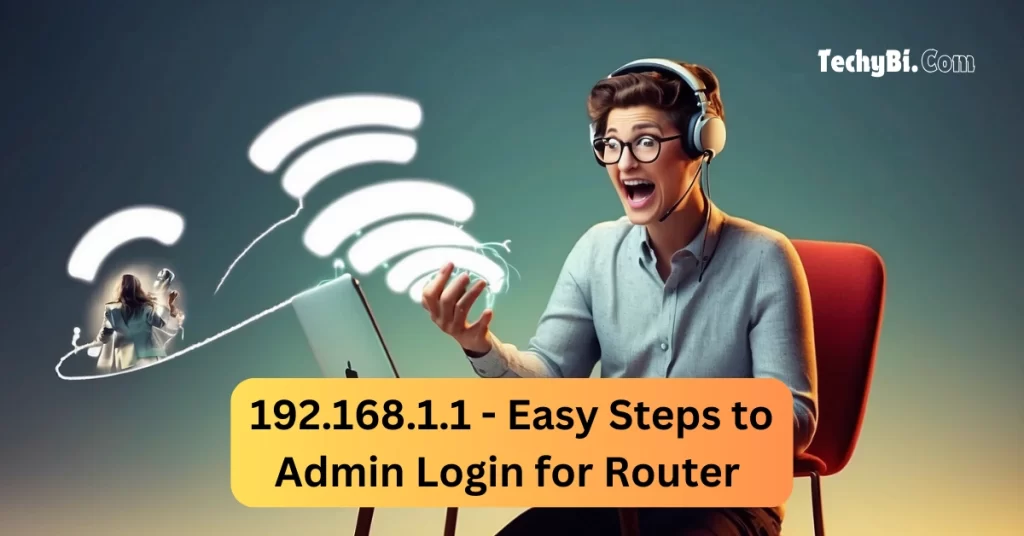Routers like Comcast Xfinity Gateway have a specific admin page, which can be done by running the ip 10.0.0.1. When you make changes to this IP address like modifying its password and making security changes then your private IP address will undergo modification.
Understanding the IP 10.0.0.1
When you use a particular IP address then that means that address will be used to connect devices that are under your radar. For instance, this IP would be used to connect systems that are present in your home and office and any new user has to ask your permission to get connected to your device.
How to Get Connected With 10.0.0.1
Follow the following steps to make sure that you connect with the device successfully:

- First, ensure that your devices are connected to the internet through wifi or internet cable.
- Next, you must open your browser and type in 10.0.0.1 and then you will ask for your details like password and username. The easiest way to find these would be by following the username and password combination found at the back of your router.
- Once you add your credentials, you will be given full authority to change your security options, such as your Wi-Fi name and password.
You May Like:- ATT Router IP – Easy Steps for AT&T Router Login Process
Which Devices Use 10.0.0.1 as a Default Gateway?
Multiple routers and modems use it, as the default gateway, find below some brands:
- Comcast/Xfinity
- Cisco
- Motorola
Devices and networks using the 10.0.0.x IP range also commonly relies on 10.0.0.1.
What to Do if it Doesn’t Get Connected?
- Ensure that the router is powered on and connected to your device.
- Check that your device is on the same network as the router.
- Verify that 10.0.0.1 is the correct gateway IP by using the command ipconfig (Windows) or ifconfig (Mac/Linux).
- Clear your browser cache or try using a different browser.
- Ensure your router isn’t using a different IP address (e.g., 192.168.0.1).
Things To Do After Getting Connected to 10.0.0.1
- You need to make sure that your new password has a combination of numbers and letters.
- Make the network connection have a unique name but avoid any personal touch.
- Now make sure the security changes to the WPA-2 network for better encryption.
- If your home and office have a lot of visitors then set up a guest network for access.
Interesting Blog:- 192.168.100.1: The Router Admin Page With The Easiest Access To Network Security
Takeaway
With the information provided above, we have provided simple and easy steps on how to modify your login page 10.0.0.1. If any issue exists after this, then we would tell you that you must contact customer care for a more detailed approach and support. This IP address is a powerful tool for managing your network, but understanding its role and how to troubleshoot it is key for smooth operation. If you experience issues accessing it, follow the steps above to resolve them.
Frequently Asked Questions
1. Is 10.0.0.1 a Public or Private IP Address?
Ans:- It is a private IP address
2. What Are the Default Credentials for 10.0.0.1?
Ans:- Default login credentials depend on the router model and manufacturer. Some common ones include:
- Username: admin
- Password: admin or password
3. Can I Change My Router’s IP Address from 10.0.0.1?
Ans:- Yes, most routers allow you to change their IP address.
4. Can I Ping 10.0.0.1?
Ans:- Yes, you can ping the IP to check if it’s active and responsive. Open Command Prompt (Windows) or Terminal (Mac/Linux) and type: ping 10.0.0.1