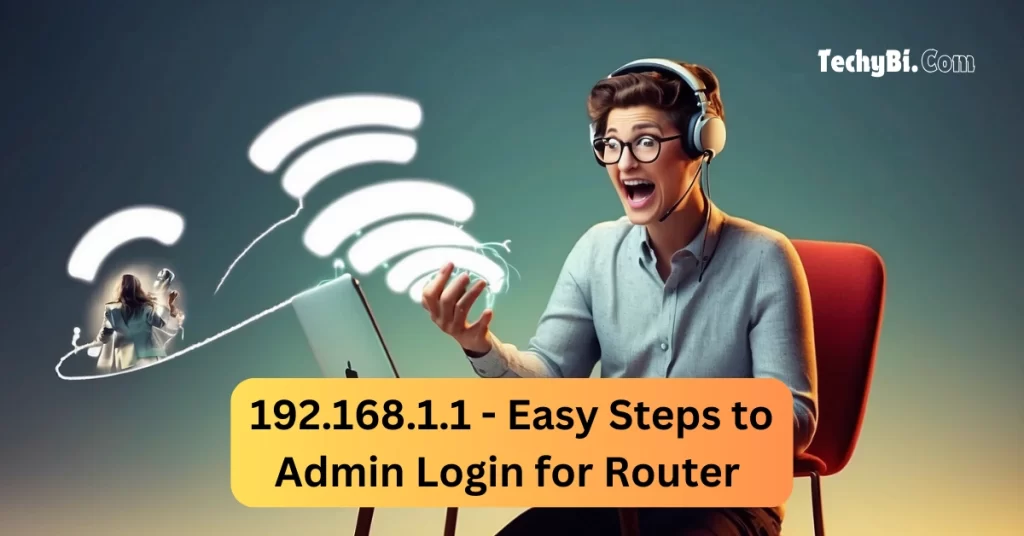A lot of users on the internet have voiced their opinion saying that whenever they are typing to copy a value or text from one Excel sheet (online) to another Excel sheet (offline) they are getting an error known as “retrieving data. Wait a few seconds and try to cut or copy again”. We have researched the internet to answer these possible solutions that we could find out.
The Reason Why “retrieving data. wait a few seconds and try to cut or copy again” Occurs
According to tech enthusiasts, this error occurs since Microsoft is unable to read data from online to offline. This is the reason why this error occurs. The information acts corruptly when the transfer happens from online to offline.
Precautions that you must take while operating with error retrieving data. Wait a few seconds and try to cut or copy again occurs.
- Make sure that you have a stable internet connection.
- Reload the Excel sheet if you are trying to paste the information.
- Change the current browser you are operating it.
- Deselect the information and reselect again for copy-pasting.
- Make sure that you have the desktop version of the application.
- Clear cookies and cache.
Interesting Blog:- Is Your Windows Update Stuck? Easy Methods to Fix it
Solutions to Fix Why “Retrieving Data. Wait a few seconds and try to cut or copy again”.
The easiest one would be clearing your browser cache, and recopying the data. downling the offline copy of Exel and using a different browser. If the issue persists then make sure that you navigate to the following steps :
Step 1: Download software known as Advanced System Settings.
Step 2: Download the software and run it on your system.
Step 3: Navigate to the option that says “security and privacy” and then click on privacy protector.

Step 4: then make sure that you start with the process that says “start privacy scan”
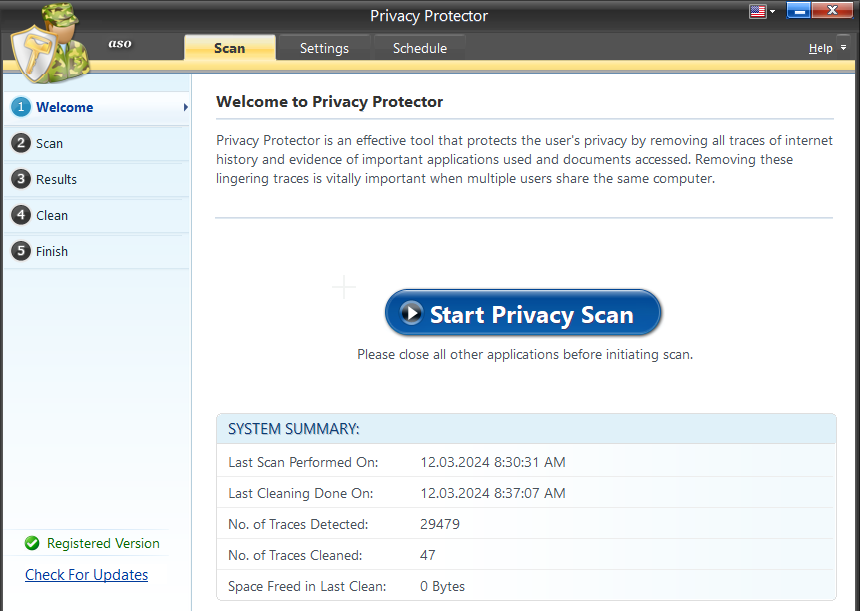
Step 5: Then there will be window will open that says “Close all the browsers to start to scan”.
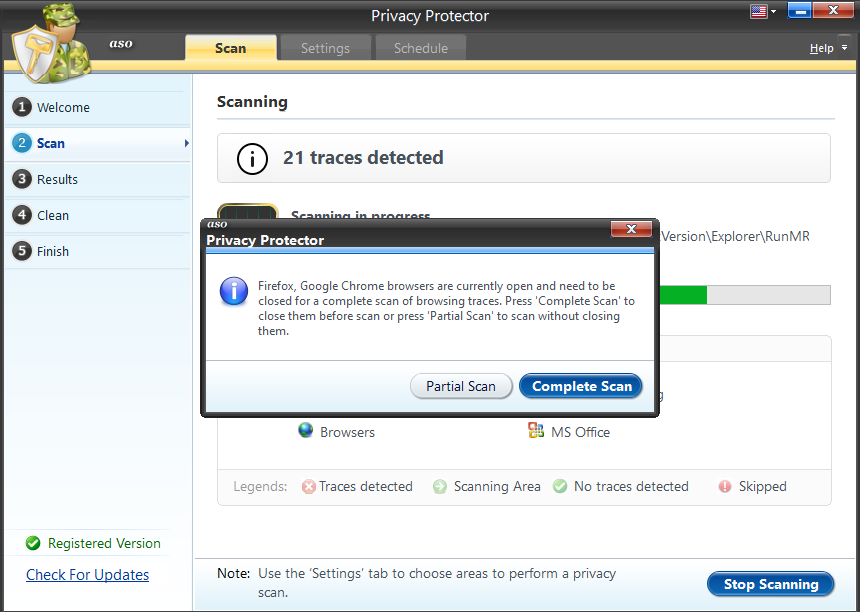
Step 6: Close all the browsers and start the scan.
Step 7: After the scan is finished it will show you all the traces of unwanted files that might be causing the error. Select every file suggested by the software and then tap on “clean”.
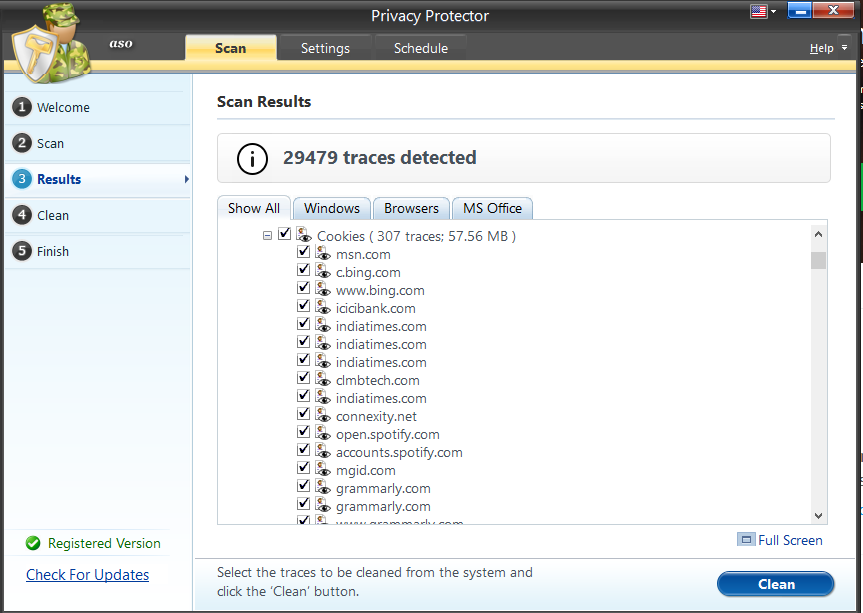
Step 8: Exit the window when it’s finished.
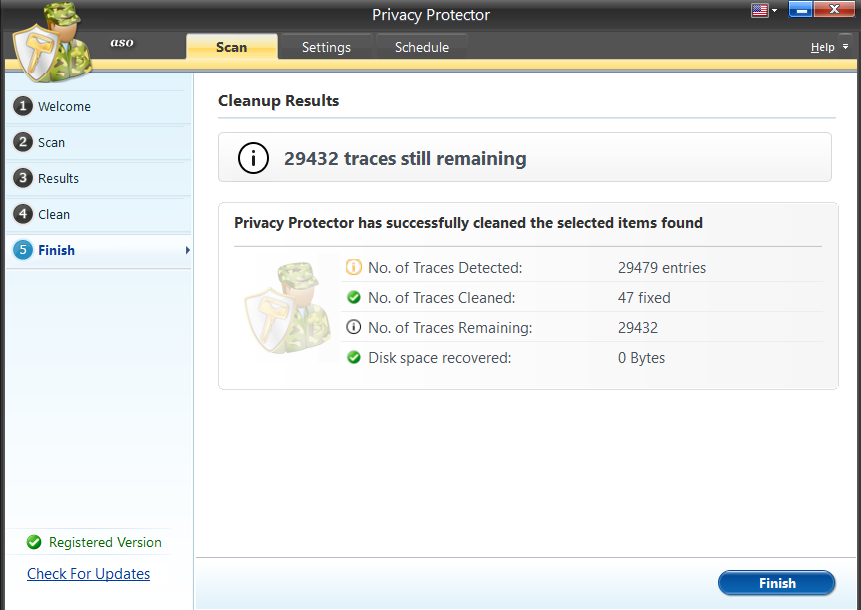
You May Like:- What is Bonjour on My Computer? A Apple’s Networking Solution
Ending Note
We do not know when the developers of Microsoft will fix this error, but we firmly believe using the solutions stated above will solve the issue. Retrieving data. Wait a few seconds and try to cut or copy again should not be a problem once you follow these steps religiously.